오토핫키 설치하기 한글설정하기를 포스팅합니다.
오토핫키를 설치하기위해서는 아래 링크로 들어가서
초록색 Download 버튼을 눌러주세요
AutoHotkey
AutoHotkey provides a simple, flexible syntax allowing you to focus more on the task at hand rather than every single little technicality. It supports not only the popular imperative-procedural paradigm, but also object-oriented and command-based programmi
www.autohotkey.com

Download Current Version을 사용합니다

설치는 어렵지않게 설치 하실수 있습니다.
설치가 완료되었으면 스크립트 편집기를 다운받습니다.
SciTE4AutoHotkey 라는 편집기를 사용합니다
아래 사이트에서 다운받아줍니다.
http://fincs.ahk4.net/scite4ahk/
installer 를 눌러 다운받은후 설치해줍니다.
SciTE4AutoHotkey
Downloads Installer - this program will install SciTE4AutoHotkey automatically. Other Downloads Portable .ZIP - designed for USB sticks. Extract this archive to your portable AutoHotkey folder. SciLexer.dll with AutoHotkey support - useful if you want to d
fincs.ahk4.net

설명없이 쉽게 설치하실수 있습니다.
Install을 눌러 진행해주세요
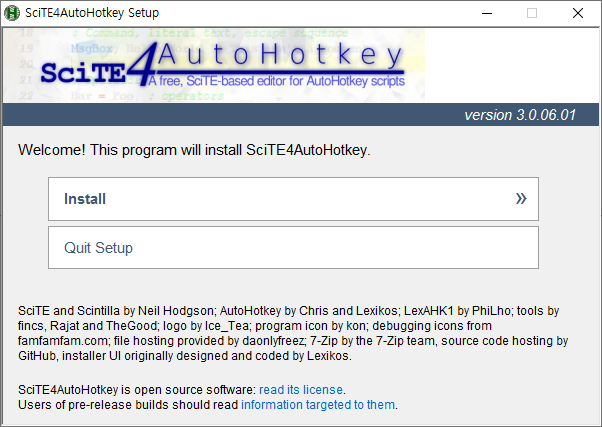
설치가 완료되면 아이콘이 생깁니다


그다음으로는 한글 패치를 해주면됩니다.
한글패치 파일은 아래 파일을 다운받아주시면됩니다.
편집기 아이콘을 오른쪽 클릭해서 경로로 들어가줍니다
원래 경로는 C:\Program Files\AutoHotkey\SciTE\locales 입니다

locales 폴더안에 붙여넣기해주면됩니다.


이제 다시 편집기로 들어가서 설정해주면됩니다.
Tools > SciTE4AutoHotkey settings

한국어로 바꿔주시면됩니다.
Update를 눌러 적용하시면됩니다.
File codepage 를 Korean Wansung 으로 바꾸면 한글도 편리하게 사용할수있습니다.


매크로 오토핫키 설치와 기본 한글 세팅이 끝났습니다.
'언어 > AUTOHOTKEY' 카테고리의 다른 글
| [오토핫키] 4강 이스케이프문자 사용법 (0) | 2019.11.07 |
|---|---|
| [오토핫키] 3강 연산자 활용 (0) | 2019.11.07 |
| [오토핫키] 2강 메시지박스 사용법 (0) | 2019.10.28 |
| [오토핫키] 1강 변수란 무엇인가? (0) | 2019.10.28 |
| 오토핫키 명령어 모음 (0) | 2019.10.22 |
