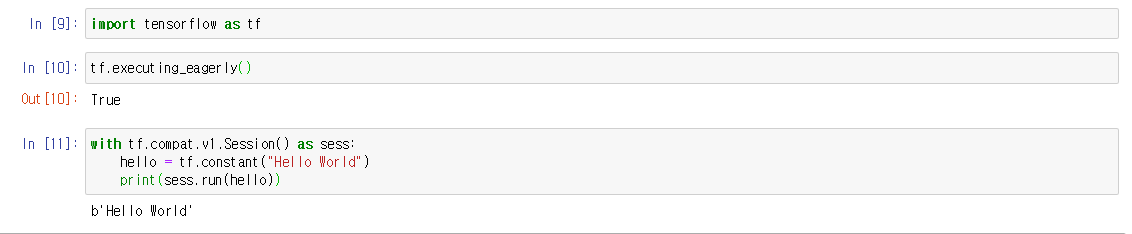딥러닝을 사용하기 위한 Python 설치와 Tensorflow 그리고 Jupyter notebook을
다운로드하여 보겠습니다
Welcome to Python.org
The official home of the Python Programming Language
www.python.org
Python.org 공식 홈페이지 가서 파이썬
3.7.X 버전을 다운로드합니다
3.8.X는 아직 Tensorflow가 지원하지 않습니다.
자신에게 맞는 플랫폼을 찾아 3.7.X 버전을 다운로드합니다.
지금 대부분의 컴퓨터는 Windows10 64bit를 사용합니다
64bit 컴퓨터는 64bit 버전을 다운로드하여야 Tensorflow 설치가 가능합니다.

Downloads 버튼을 클릭합니다
현재 3.7.X 최신 버전인 3.7.7을 Download 버튼을 클릭합니다
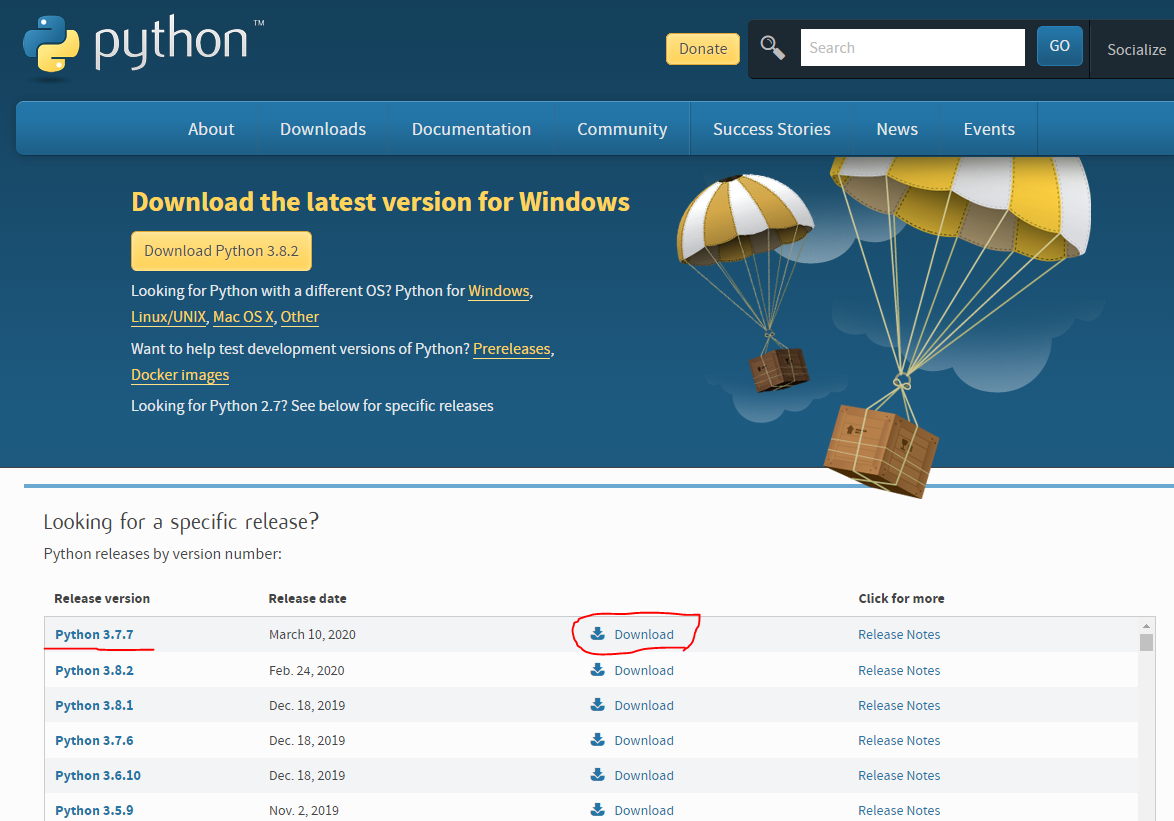
플랫폼에 맞게 다운로드하여줍니다
Windows 10 64bit 기준으로 아래 파일을 다운로드하여 설치합니다.
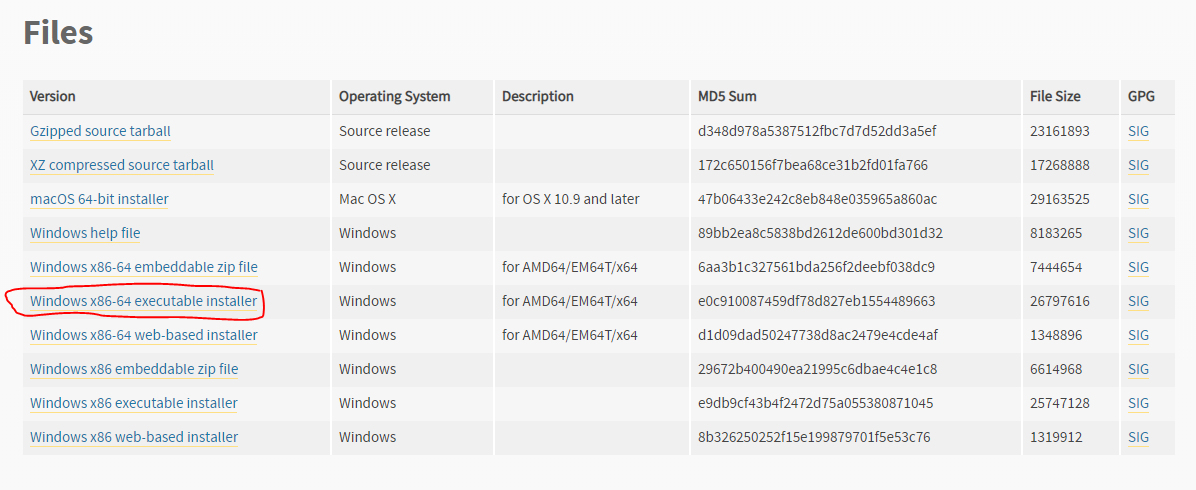
설치 프로그램을 실행하면
Add Python 3.7 to PATH 버튼을 체크해야
환경변수가 자동으로 설정됩니다.
꼭 하셔야 됩니다
이후 Install Now를 눌러 설치합니다
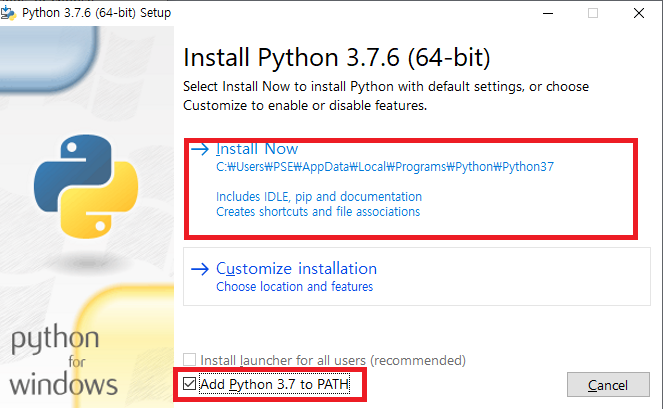
Python이 설치가 완료되면 CMD를 관리자 권한으로 켜줍니다

Python 설치 확인
아래 명령어를 쳐서 Python 버전이 3.7.X인지 확인합니다.
Python -V
그다음은 Tensorflow를 설치하겠습니다
cmd 창에 아래 명령어를 입력합니다
pip3 install tensorflow그러면 자동적으로 Tensorflow가 설치됩니다.
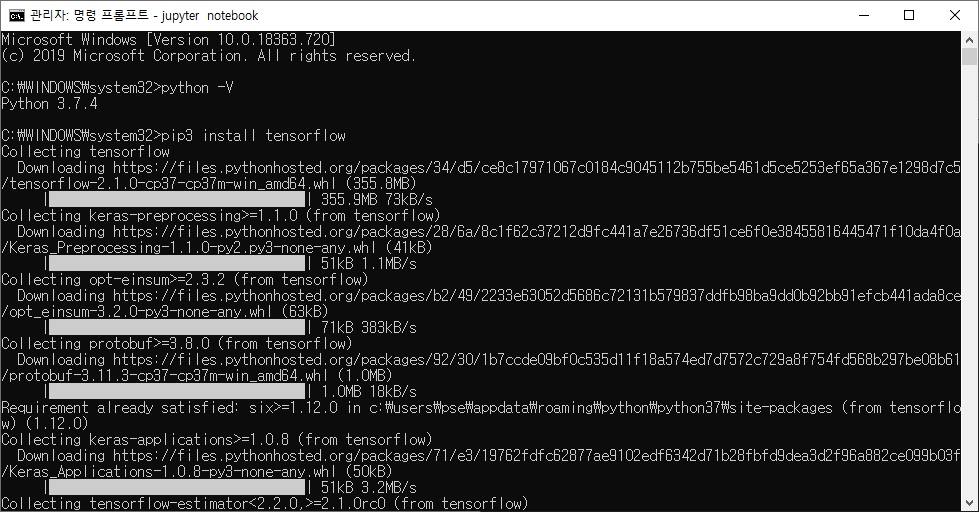
설치가 완료되면 Jupyter notebook도 설치합니다
아래 명령어로 cmd에 입력합니다
pip3 install jupyter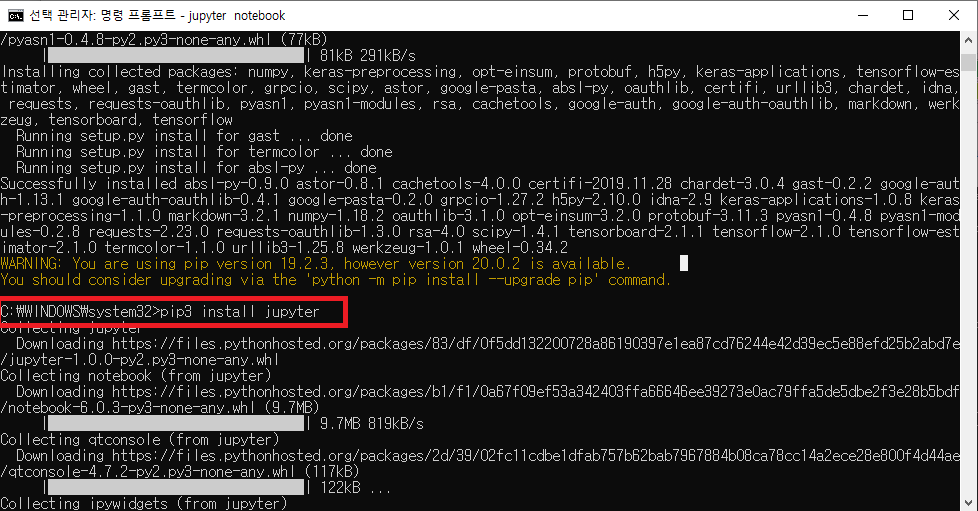
Jupyter도 설치가 완료되면
Tensor flow와 Jupyter 설치 확인을 하는 방법입니다.
cmd 창에 아래 명령어를 입력합니다.
jupyter notebook
아래와 같은 웹페이지가 열리게 됩니다.
주의 : CMD창을 닫으면 Jupyter notebook 열린 창이 꺼집니다.

New 버튼을 누른 뒤 Python3을 누릅니다
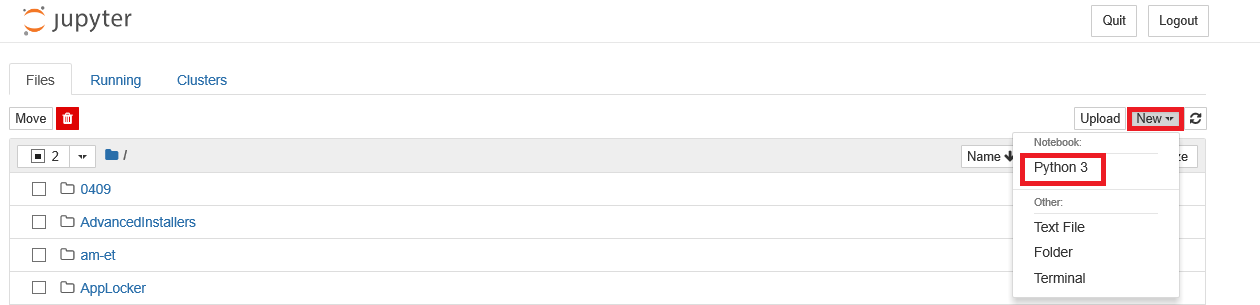
아래 창이 뜨게 됩니다.

아래 명령어를 + 버튼을 통해 한 줄씩 입력합니다.
이후 Run 버튼을 위에부터 차례대로 눌러 실행시켜줍니다
Tensorflow 버젼에따라 각코드를 입력해주세요
아래코드는 Tensorflow[1.5버젼 이하] 코드입니다.
import tensorflow as tf
hello = tf.constant("hello, TensorFlow!")
sess = tf.compat.v1.Session()
print(sess.run(hello))
아래코드는 Tensorflow[2.0버젼 이상] 코드입니다.
import tensorflow as tf
tf.executing_eagerly()
with tf.compat.v1.Session() as sess:
hello = tf.constant("Hello, TensorFlow!")
print(sess.run(hello))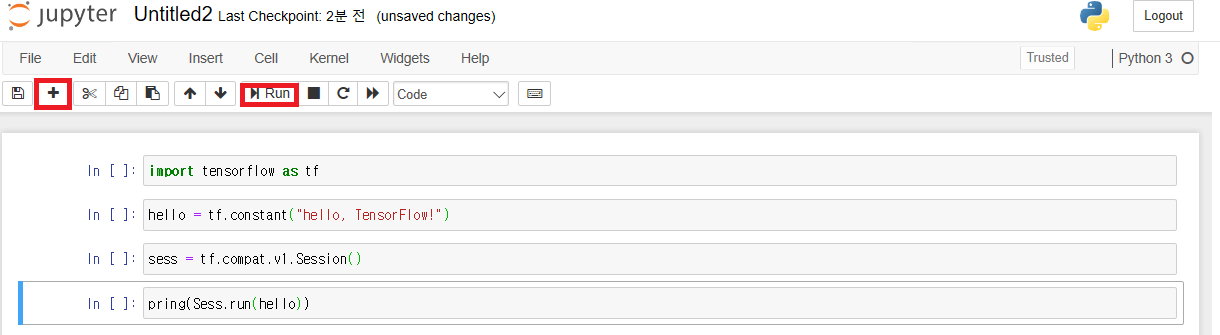
만약 첫 번째 줄 import tensor flow as tf부분에 오류가 생긴다면
ERROR:root:Internal Python error in the inspect module. Below is the traceback from this internal error. ERROR:root:Internal Python error in the inspect module. Below is the traceback from this internal error.
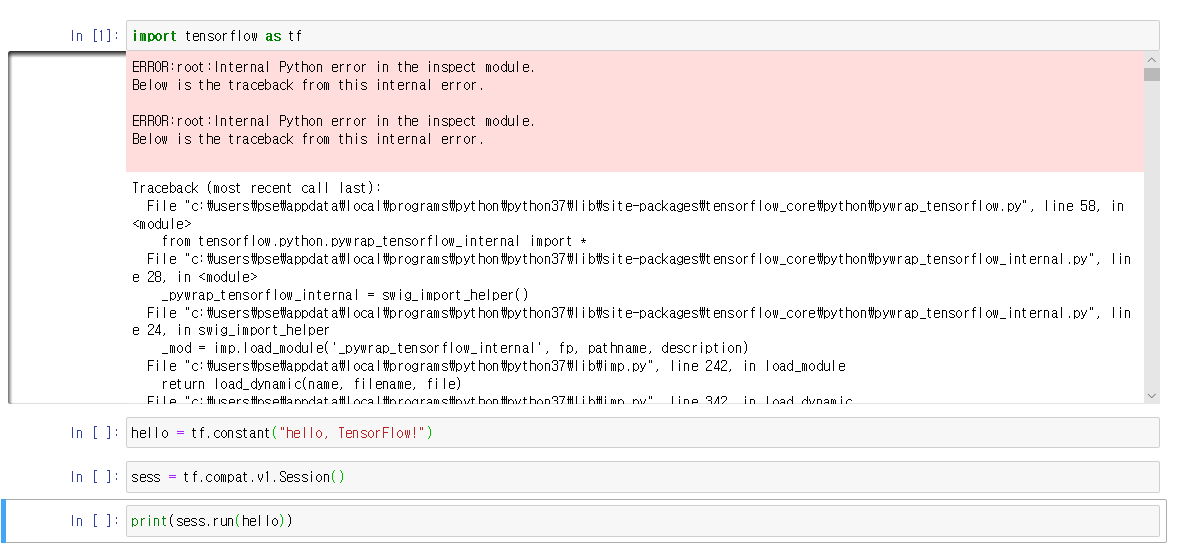
해결방법은 아래 사이트로 가서
https://support.microsoft.com/en-us/help/2977003/the-latest-supported-visual-c-downloads
Cookies are disabled Please enable cookies and refresh the page
support.microsoft.com
원인은 msvcp140_1.dll이 없기 때문입니다.
Visual Studio 2015, 2017 및 2019 용 Microsoft Visual C ++ 재배포 가능 패키지를 다운로드하여 설치해주세요
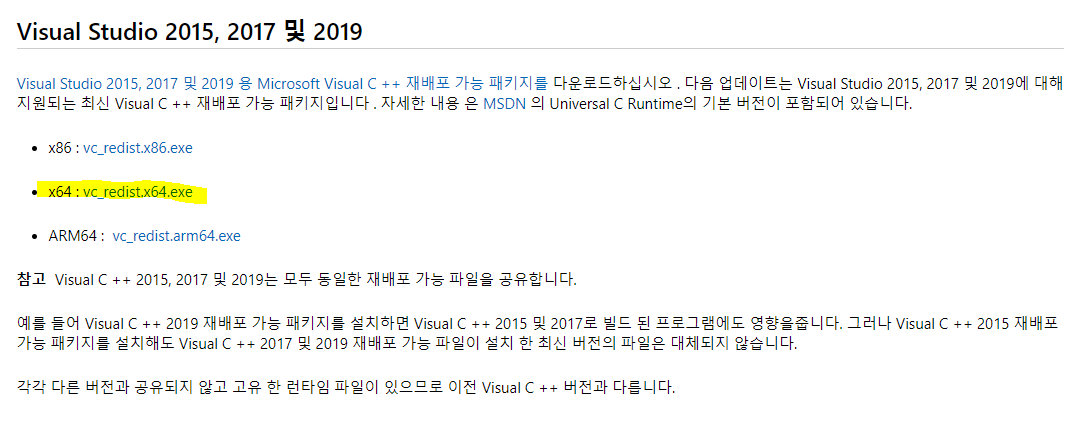
오류가 해결되었다면
아래 명령어를 다시 입력합니다
출력되면 Tensor flow와 Jupyter , Python 오류 해결이 모두 끝이 났습니다
아래코드는 Tensorflow[1.5버젼 이하] 코드입니다.
import tensorflow as tf
hello = tf.constant("hello, TensorFlow!")
sess = tf.compat.v1.Session()
print(sess.run(hello))
아래코드는 Tensorflow[2.0버젼 이상] 코드입니다.
import tensorflow as tf
tf.executing_eagerly()
with tf.compat.v1.Session() as sess:
hello = tf.constant("Hello, TensorFlow!")
print(sess.run(hello))